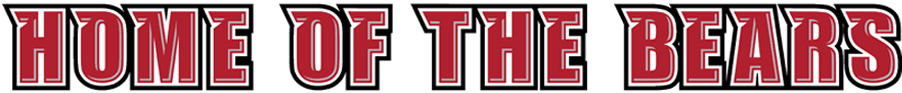Medical Clearance for Returning Student Athletes
Below outlines the steps needed to be medically cleared to participate in BSU Varsity Athletics.
Instructions are specific and detailed, please follow each accordingly.
|
Medical Clearance Checklist: (See below for instructions) |
||
| 1. | Log into Healthy Roster (website or app) | |
| 2. | Complete: 23-24 BSU Student Athlete Emergency Information - Yearly | |
| 3. | Complete: 23-24 BSU MASCAC Waiver-Yearly | |
| 4. | Complete: 23-24 BSU Student Athlete Health Questionnaire & Education - Yearly | |
| 5. | Complete: 23-24 Concussion Baseline Symptom Checklist - Yearly | |
| 6. | Upload: 23-24 Insurance Card - Yearly | |
| 7. | Upload: 23-24 Physical Upload - 1st and 3rd Year Student Athletes | |
| 8. | Upload: Any MD notes for injuries or illnesses within the past year | |
| 9. | Concussion Baseline Impact Test - 1st and 3rd Year Student Athletes (on Impact website) |
Once documents are completed and uploaded some will be listed as "under review" and may remain this way for several weeks. Submitting Medical Clearance requirements does NOT mean you are medically cleared. ALL documents for every student athlete (550+) must be reviewed by the Sports Medicine staff. Thus the importance of completing requirements by the due dates. (Student Athletes that have been on the roster before the due dates but wait to submit requirements within 2 weeks of the first practice, will not be eligibile to participate in the first practice. Medical Clearance requirements submitted on the day of first practice will not be reviewed that day).
The Athletic Training-Sports Medicine staff will begin reviewing documents in JULY for the upcoming academic year. Please check your BSU email frequently regarding medical clearance needs. Do not hesitate to contact the Athletic Training-Sports Medicine staff with any questions.
LATE Additions to the roster (past the due dates): Must complete the medical clearance requirements immediately.
You will receive an email from j5obrien@bridgew.edu with the subject: BSU Medical Clearance 2023-2024, when the upcoming academic year medical clearance requirements are eligible to be submitted.
1. Log into Healthy Roster: Most of the Medical Clearance requirements can be completed or uploaded on Healthy Roster. Using the Healthy Roster website or the HR App, login to your account with your username (BSU email address) and password.
2-5. COMPLETE THE 4 DOCUMENTS LABELED "REQUIRED", "Expired" or "MISSING": ***5/1/23 Notice: You do not need to upload sickle cell and only juniors (3rd year) need to upload a new physical. We are working on a fix for this.* Once you log into Healthy Roster, either on the website or the app, view your profile and click on the Documents tab to find the documents that need to be filled out. There may be some forms labeled "Missing", "Required" and/or "Expired"(Expired Documents are those that you completed last year and need to be re-done for the upcoming school year). Click on the missing, required and/or expired documents to complete for the upcoming year. You must complete all the required fields and signatures on each document. If you close the form without signing this form will now be under the heading "documents awaiting signatures" with a green icon to the right prompting you to open and sign.



**Click here for Tips on scanning and uploading documents (Insurance card, physical, sickle cell trait and physicians notes)
6. UPLOAD 23-24 Insurance Card-yearly: Take a clear image of the FRONT of your current health insurance card (must be a jpg, png or pdf) with your phone and using the upload document (website) or + (app) to add your insurance card to healthy roster. YOU must select the correct document type (23-24 Insurance Card-Yearly).
7. UPLOAD 23-24 Physical - 1st and 3rd Year: All 3rd year student athletes must upload a recent physical.
⇒Per guidelines your physical must:
- Have been performed within 12 months of the start of your traditional or nontraditional season (whichever comes first).
- State that you are "Cleared for participation in competitive sports without restrictions"
- Have a clear physical exam date written on the physical form signed by your physician.
CLICK HERE for Example of Physical Requirements.
⇒To upload your physical: On healthy Roster App: click on the (+) located in the top right corner of the screen. In the drop down menu, click on "2023-2024 BSU Physical Upload" and scan ALL PAGES of your physical using the Scanner App built into Healthy Roster or by uploading a file/image. DO NOT UPLOAD YOUR ENTIRE PATIENT PORTAL - PHYSICAL ONLY. (If using the healthy roster website and not the app, select upload new document and click 23-24 Physical upload from document type drop down menu). It is important to choose the appropriate document type.


8. SUBMIT PHYSICIAN NOTES: Any unhealed injuries, illnesses, concussions, or surgeries require additional clearance notes.
⇒ Upload any MD notes into Healthy Roster using the (+) sign in the top right corner of the App and select 23-24 BSU Physician Note Upload. Label the Document that you are uploading last name, clearance for xxxx and the date. If using the healthy roster website and not the app, select upload new document and click BSU Physician Note upload from document type drop down menu. If you need a Referall form they can be found here.


9. IMPACT CONCUSSION BASELINE ASSESSEMENT TEST: If you are a THIRD Year collision/contact sport student athlete (except XC, T&F, Swimming, and Men's/Women's Tennis) need to complete an at home Impact Concussion Baseline Assessment. This is a 30 minute computer assessment that needs to be completed every 2 years. You will receive an email from j5obrien@bridgew.edu with instructions and from AtHomeTest@impacttest.com with a UNIQUE testing code. Please follow the directions in the email to complete your Impact test. These emails will be sent out starting in July.
• COVID-19 VACCINATION STATUS: Be prepared to provide covid vaccination documentation in the event that you are deemed a close contact and quarantine status needs to be determined.